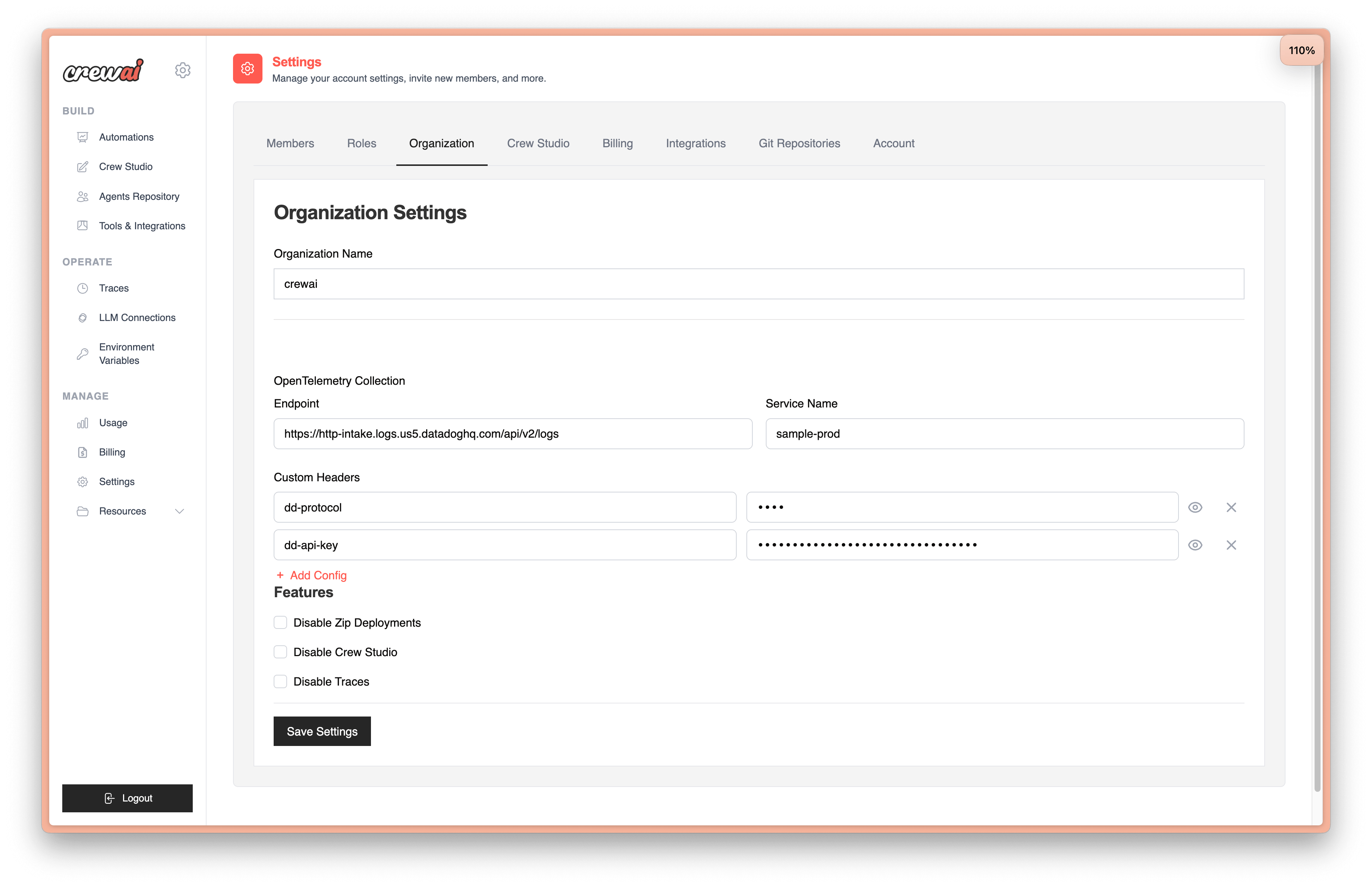Prerequisites
ENTERPRISE OTEL SETUP enabled
Your organization should have ENTERPRISE OTEL SETUP enabled
OTEL collector setup
Your organization should have an OTEL collector setup or a provider like Datadog log intake setup
How to capture telemetry logs
- Go to settings/organization tab
- Configure your OTEL collector setup
- Save